16 November 2011
Black and White Kidd!
4:55 PM
| Posted by
Kelly
This tutorial was written by me on 16 November 2011. Any similarity to other tutorials is not intentional.
Supplies:
Tube of Choice. I am using a gorgeous tube by Jamie Kidd. If you want to use the same tube you can purchase it at CDO HERE.
Scrapkit - I used a FTU kit which Kristin made for the Creative Misfits blog. You can download it HERE.
Template - missy_tagtemplate310 which you can download HERE
Don't forget to leave some love when you download!
Filters - psp filter Artistic Effects Halftone, Xero Radiance, Mura Meister Copies
Font of choice, I used Baby Cakes NF.
Let's start!
Open your template, shift D to duplicate it and close the original. Delete the credits and the wordart by Missy layers.
Add your main tube as your top layer so you can see where you're placing things!
Using your target brush, change the colour of the glittered circle layer to something which matches your tube.
On the circle layer. Selections, select all, float, de-float and copy and paste a paper, I used paper 9. Re-size if you want to. Selections, invert, delete, select none. Crop your tag to avoid the dreaded overhang shadow! Delete the original circle layer. I added a gradient glow to the paper layer to make it stand out a bit.
Gradient background layer - selections, select all, float, de-float. New raster layer, and fill with a gradient to match your tube. Select none, delete original gradient background layer.
Close the pump up the volume layer for now, we'll come back to that later.
On the frame 1 layer, add noise random 35% monochrome checked. Do this to all the frame layers and add a slight drop shadow.
Copy and paste ribbon 2 and re-size 75%. Place on the left of your frame, drop shadow.
Copy and paste ribbon 1, re-size, place on the right side, drop shadow.
Frame 2 background - float, defloat, new raster layer. Fill with your gradient. Copy and paste your close up tube, delete and select none. Crop your tag. Duplicate your tube. Go to effects, artistic effects halftone and apply using these settings.
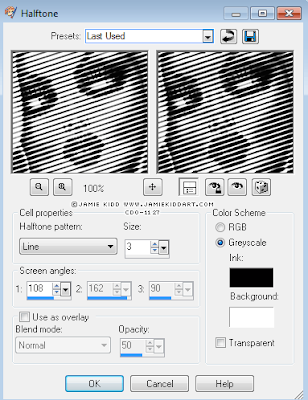
Change the blend mode to soft light. Change the blend mode on the original tube layer to Screen.
Repeat for your frame 3 background layer, mirroring your tube.
Copy and paste the sequins above your background layer. Re-size 75%.
Copy and paste wire, re-size 115%
Copy and paste the splatter, re-size 95%. Duplicate twice and place around the outside of your tag.
Copy and paste the hat above the frame 3 layer. Re-size 60% and drop shadow. Place over the sequins.
Copy and paste flower 2, re-size 55%, sharpen, drop shadow.
Copy and paste the splatter, re-size 95%. Duplicate twice and place around the outside of your tag.
Copy and paste the star, re-size 95%, adjust sharpen, drop shadow. Place on the top right side of your frame. Duplicate, re-size 75%. See my tag for placement.
Copy and paste skull 1. Image mirror, re-size 35%. Place between your two stars. Sharpen and drop shadow.
Copy and paste bow 4, re-size 345%, sharpen, drop shadow and place over your left frame. Duplicate, re-size 80% and place over your right frame.
Copy and paste kitty frame 1, image mirror. Re-size 70%, drop shadow, sharpen and place top left of your frame.
Copy and paste tattoo, re-size 40%, sharpen, drop shadow and place bottom right.
On your main tube layer, effects Xero Radiance, hit the random button until you get something you like. Duplicate tube and on the copy, adjust blur, gaussian blur 3. Set the blend mode to soft light. Drop shadow the original tube layer.
Add some sparkles!!!!
Add your name and re-size your tag. Go back to the pixel word layer you closed earlier. Above the gradient frame layer type out some text using a pixel font. I wrote Emolicious. Object, align, centre in canvas, convert to raster. Apply Mura Meister copies, Tiling, default settings but change the gap size to 2. Float/Defloat the gradient frame layer. On the pixel word layer, selections, invert, delete, select none.
Add your artist's copyright & you're finished!
Labels:Tutorials FTU | 0
comments
03 July 2011
This tutorial was written by me on 3 July 2011 and updated by me on
3 October 2022. Any similarity to other tutorials is not intentional.
Supplies
Tube and close up of choice. I am using a gorgeous tube by Zlata M. If you would like to use the same tube, you can purchase it at Picsfordesign HERE.
Scrapkit - I used a kit called Neon Punk which the awesome Kristin and Tamie made as a collab. You can download this kit HERE. Thanks so much Kristin and Tamie!
Filters - Xero Radiance
Mask - I used WSL Mask 344, which you download HERE.
Font of choice - Viva la Vida.
Let's start!
Open a new canvas 800 x 800. Floodfill white. Copy and paste frame, re-size 90%. Use your freehand selection tool to select around the frame border. Copy and paste paper 12, selections, invert,delete, select none.
Copy and paste Kristin paper 10, load mask, merge group.
Copy and paste your tube above the frame layer. I re-sized mine by 80%. Effects Xero Radiance. Hit random until you get the effect you like. Duplicate the tube layer, and on the top layer, adjust blur, gaussian blur 3. Change the blend mode to soft light. Drop shadow the bottom tube layer and the frame layer.
Working beneath the tube layer - Copy and paste Star1, re-size 50%. Adjust sharpness, sharpen (do this on the re-sized layers), drop shadow. Place to the top right of the frame.
Copy and paste the Zipped Heart, re-size 70%. Place below the Star. drop shadow (drop shadow all elements).
Copy and paste sunglasses, re-size 55%. Place towards the bottom of your tag, under the tube's shoe, if you're using the same tube I did.
Copy and paste skull cherry, re-size 75%, place on the left of the frame.
Copy and paste sign, re-size 50%. Place on the right side of the frame.
Copy and paste Shoe, image mirror, re-size 60%. Place at the bottom right of the frame.
Now, working above your tube layer, copy and paste the bottle, re-size 55%. Place towards the bottom of your tag.
Copy and paste flower 4,re-size 60%. Place top left corner.
Copy and paste bear, re-size 70% Place top left of your tag.
Copy and paste butterfly 2, re-size 70% Place top left of your tag.
Copy and paste lips 1, image mirror and place on the left side of your tag.
Copy and paste skull 2, re-size 50% and place on the left of your tag.
Crop your tag and re-size. Add some sparkles!
Add your name and your artist's copyright and you're finished!
This is the original sample tag
Labels:Tutorials FTU | 0
comments
26 June 2011
Spring Goddess
6:07 PM
| Posted by
Kelly
This tutorial was written by me on 26 June 2011 and updated on
5 October 2022. Any similarity to other tutorials is not intentional.
Supplies:
Tube of choice - I used a beautiful Exclusive Ellie Milk tube which you can purchase at PicsforDesign HERE.
Scrapkit - I used a gorgeous kit called Spring Goddess which you can download at Addictive Pleasures HERE
Mask - I used Sophistic Simone mask 0240 which you can download at Scrappy Bit of fun HERE
Filters - Xero Porcelain
Font of choice - Fall is Coming
Don't forget to leave some love when you download!
Let's start!
Open a new canvas 800 x 800 and floodfill white.
Copy and paste frame ele51 re-size 85%.
Paste ele63 under your frame layer, resize 150%, drop shadow the frame.
Drop shadwow elements as you go, see my tag for placement
Copy and paste your tube, effects xero porcelain, default settings but change the softness to 12. Duplicate the tube, and on the copy, adjust blur, gaussian blur 3. Change the blend mode to soft light. Drop shadow the original layer.
Copy and paste ele21, image mirror, image rotate left 15. re-size %
Copy and paste element 13, re-size 80%
Copy and paste element 67
Create a new raster layer above the background layer. Selections, select all, copy and paste paper into selection, select none. Load your mask, merge group. Lower the opacity to about 54.
Crop your tag and re-size. Add some sparkles!
Add your name and your artist's copyright and you're finished!
This is the original sample tag
Labels:Tutorials FTU | 0
comments
21 June 2011
Starr Roller
11:33 AM
| Posted by
Kelly
This tutorial was written by me on 21 June 2011 and updated on
4 October 2022. Any similarity to other tutorials is not intentional.
Supplies:
Tube of choice - I used a tube by Misticheskaya which you can purchase at Picsfordesign HERE.
Scrapkit - I used another stunninng kit called Starr Roller which you can download at Toxic Desirez HERE
Mask - WSL Mask 354 which you can download from Weescotslass HERE
Filters - Xero Porcelain
Font of choice - Letters for Learners
Don't forget to leave some love when you download!
Let's start!
Open a new canvas 800 x 800 and floodfill white.
Copy and paste frame 2.
On the frame layer, click inside the frame with your magic wand, selections modify expand by 5. New raster layer, fill with a gradient to match your tube, paste your close up. Effects xero porcelain, default settings but change the softness to 12. Duplicate the tube, and on the copy, adjust blur, gaussian blur 3. Change the blend mode to soft light. On the original, change the blend mode to Luminance L and drop shadow. Drop shadow the frame layer. Select none. Close your background layer and merge visibe, resize 80%.
Copy and paste element Star border./>
Copy and paste element ribbon./>
Copy and paste your main tube, effects xero porcelain, default settings but change the softness to 12. Duplicate the tube, and on the copy, adjust blur, gaussian blur 3. Change the blend mode to soft light. Drop shadow the original layer and the frame layer.
Drop shadwow elements as you go, see my tag for placement
Copy and paste element Roller skate, re-size 50%
Copy and paste element butterfly, re-size 40%
Create a new raster layer above the background layer. Selections, select all, copy and paste paper 14 into selection, select none. Load your mask, merge group. Lower the opacity to about 54.
Crop your tag and re-size. Add some sparkles!
Add your name and your artist's copyright and you're finished!
This is the original sample tag
4 October 2022. Any similarity to other tutorials is not intentional.
Supplies:
Tube of choice - I used a tube by Misticheskaya which you can purchase at Picsfordesign HERE.
Scrapkit - I used another stunninng kit called Starr Roller which you can download at Toxic Desirez HERE
Mask - WSL Mask 354 which you can download from Weescotslass HERE
Filters - Xero Porcelain
Font of choice - Letters for Learners
Don't forget to leave some love when you download!
Let's start!
Open a new canvas 800 x 800 and floodfill white.
Copy and paste frame 2.
On the frame layer, click inside the frame with your magic wand, selections modify expand by 5. New raster layer, fill with a gradient to match your tube, paste your close up. Effects xero porcelain, default settings but change the softness to 12. Duplicate the tube, and on the copy, adjust blur, gaussian blur 3. Change the blend mode to soft light. On the original, change the blend mode to Luminance L and drop shadow. Drop shadow the frame layer. Select none. Close your background layer and merge visibe, resize 80%.
Copy and paste element Star border./>
Copy and paste element ribbon./>
Copy and paste your main tube, effects xero porcelain, default settings but change the softness to 12. Duplicate the tube, and on the copy, adjust blur, gaussian blur 3. Change the blend mode to soft light. Drop shadow the original layer and the frame layer.
Drop shadwow elements as you go, see my tag for placement
Copy and paste element Roller skate, re-size 50%
Copy and paste element butterfly, re-size 40%
Create a new raster layer above the background layer. Selections, select all, copy and paste paper 14 into selection, select none. Load your mask, merge group. Lower the opacity to about 54.
Crop your tag and re-size. Add some sparkles!
Add your name and your artist's copyright and you're finished!
This is the original sample tag
Labels:Tutorials FTU | 0
comments
17 June 2011
Skulltastic
12:38 PM
| Posted by
Kelly
This tutorial was written by me on 17 June 2011 and updated on
5 October 2022. Any similarity to other tutorials is not intentional.
Supplies:
Tube of choice - I used a gorgeous tube by Alicia Mujica which you can purchase HERE.
Scrapkit - I used a kit called Skulltastic by Manipulated by Magik, which you can download HERE
Mask - I used Becky mask 19. Her site is no longer available so use one you have.
Filters - Xero Porcelain, Penta VTR2
Font of choice - Find Lovers
Don't forget to leave some love when you download!
Let's start!
Open a new canvas 800 x 800 and floodfill white.
Copy and paste frame 1.
Click inside the frame with your magic wand, selections modify expand by 5, new layer under the frame layer, fill with a gradient to suit your tube. Paste your close up, invert, delete, select none. Drop shadow the frame layer.
On your close up tube, ffects xero porcelain, default settings but change the softness to 12. Duplicate the tube, and on the copy, adjust blur, gaussian blur 3. Change the blend mode to soft light. Drop shadow the original layer, change the blend mode to Luminance L. Penta VTR2 on the original
Drop shadwow elements as you go, see my tag for placement
Copy and paste your tube, effects xero porcelain, default settings but change the softness to 12. Duplicate the tube, and on the copy, adjust blur, gaussian blur 3. Change the blend mode to soft light. Drop shadow the original layer.
Copy and paste element butterfly re-size40%
Copy and paste element mini flower, duplicate 3 times.
Copy and paste element star, re-size 45%
Copy and paste element cupcake, re-size 45%
Copy and paste element skull bow, re-size 45%
Copy and paste element skull and flames
Copy and paste element emo gir, re-size 45%
Create a new raster layer above the background layer. Selections, select all, copy and paste paper into selection, select none. Load your mask, merge group. Lower the opacity to about 54.
Crop your tag and re-size. Add some sparkles!
Add your name and your artist's copyright and you're finished!
This is the original sample tag
Labels:Tutorials FTU | 0
comments
14 June 2011
This tutorial was written by me on 14 June 2011 and updated on
3 October 2022. Any similarity to other tutorials is not intentional.
Supplies:
Tube of choice - I used a gorgeous tube by Zlata M which you can purchase at Picsfordesign HERE.
Scrapkit - I used this awesome kit by Candy's Treats called Emo which you can download HERE
Template - I used MC_Val_Temp 2_Gem which you can download from the Creative Misfits blog HERE. Scroll down to Shaz's Templates
Mask - I used mask WSL Mask 126 which you can download from Weescotslass HERE
Filters - Xero Porcelain
Font of choice - Autumn Chant
Don't forget to leave some love when you download!
Let's start!
Open your template, Shift D to duplicate and close the original. Change the resolution t 72 dpi and the size to 800 x 693. Delete the wordart and dash heart layers. Fill Raster 1 white
Working from the bottom to top layers-
Merge the bottom and top rectangles. Selections, select all, float, defloat, paste paper 17 as a new layer, selections, invert delete. Delete original template layer.
Merge bottom square and top square. Float/defloat, paste paper 12 as a new layer, selections, invert delete. Delete original template layer.
Oval - Float/defloat, paste paper 8 as a new layer, re-size 110%. Selections, invert delete. Delete original template layer. Move above the Right Frame layer.
Merge bottom and top circles. Float/defloat, paste paper 15 as a new layer, selections, invert delete. Delete original template layer.
Thin Rectangles - Float/defloat, paste paper 11 as a new layer, selections, invert delete. Delete original template layer.
Left, Right and Centre Square - Float/defloat, paste paper 10 as a new layer, selections, invert delete. Delete original template layer.
Left, Right and Centre Frames - change colour to suit your tag. Add noise and drop shadow.
Drop shadwow elements as you go, see my tag for placement
Copy and paste your tube, effects xero porcelain, default settings but change the softness to 12. Duplicate the tube, and on the copy, adjust blur, gaussian blur 3. Change the blend mode to soft light. Drop shadow the original layer.
Copy and paste element heart 5
Copy and paste element skull 6a
Copy and paste element cupcake 1, re-size 70%
Copy and paste element glittersplatBue
Copy and paste element button
Create a new raster layer above the background layer. Selections, select all, copy and paste paper 12 into selection, select none. Load your mask, merge group. Lower the opacity to about 54.
Crop your tag and re-size. Add some sparkles!
Add your name and your artist's copyright and you're finished!
This is the original sample tag
Labels:Tutorials PTU | 0
comments
12 June 2011
Kiss my Lips
10:09 AM
| Posted by
Kelly
This tutorial was written by me on 12 June 2011 and updated on
3 October 2022 . Any similarity to other tutorials is not intentional.
Supplies
Tube of Choice. I used the art of Tanya Jacobsz which I purchased when she sold at MPT. Choose a tube with a close up
Scrapkit - I used Cora's part of an awesome collab called Emo Girlz Rock which I purchased at Pimp My Tags. This store is no longer running so choose a kit with similar elements to my sample tag.
Filters - Xero Radiance
Font of choice, I used Aeiou
Let's start!
Open a new canvas 800 x 800, flood fill white.
Copy and paste a frame. Copy and paste your tube. Duplicate the frame layer and place the tube between the 2 frame layers. Erase part of the top frame so your tube is half in and half out of the frame. Erase the tube hanging over the frame. Drop shadow the bottom frame layer.
On your bottom frame layer, click inside with your magic wand. Selections, modify, expand by 5. Copy and paste a paper as a new layer, re-size 85%, selections invert delete. You can colour to suit your tag if you want to.
Apply Xero Radiance to your tube. Just hit random until you get an effect you want. Duplicate the tube, and on the top copy, adjust blur, gaussian blur 3. Change the blend mode to soft light. On the original tube layer apply a drop shadow.
Copy and paste the note paper under the frame layer, drop shadow. Copy and paste the sparkles above your tube. Copy and paste print 02 under the note paper, re-size 85%. Copy and paste star 02 rotate left 90 and apply a light grad glow, drop shadow. Copy and paste the kiss, re-size 85%. Copy and paste glitter 02 & 03 above your background layer. Copy and paste the lipstick, re-size 60%. Copy and paste star 1 re-size 80%. Re-colour to suit your tag.
Crop your tag and re-size. Add some sparkles!
Add your name and your artist's copyright and you're finished!
Labels:Tutorials PTU | 0
comments
04 June 2011
This tutorial was written by me on 4 June 2011. Any similarity to other tutorials is not intentional.
Supplies:
Tube of Choice.
For the sample above, I used the art of Chuck Bauman and for the 2nd example at the bottom I used Elias Chatzoudis. If you would like to use either of these tubes, you can purchase both artist's work and licenses to use them from PTE.
Scrapkit - I used an awesome kit called Attitude by the very talented Kristen. You can download it HERE Don't forget to leave some love!
Filters - Mura Meister copies, Penta Jeans and Xero Porcelain
Font of choice, I used New Romantics
Animation of choice, I used one from Missy called Missy_spin_animation, which you can download HERE
Let's start!
Open a new canvas 600 x 250, flood fill white. Copy and paste your tube as a new layer. Effects, Mura Meista copies, wallpaper rotate. You might need to adjust the first setting (number) to get the look you want. Crop your canvas. Duplicate, and on the original layer, effects, Penta Jeans, 64, 4. Repeat the jeans effect. Change the blend mode to screen on the duplicate layer. Add some sparkles, duplicate to cover your tag.
Copy and paste your close up, I placed mine towards the left side of my tag. Effects Xero Porcelain. Use the default settings but change the softness to 15 and the blue channel to 0. Duplicate the tube. On the original, apply the same penta effect you used earlier. On the copy, adjust blur, gaussian blur 3. Change the blend mode to screen or overlay, whichever suits your tag best. Drop shadow the original layer.
Copy and paste your tube as a new layer & place it towards the right of your tag. I used the close up tube again & re-sized it, as the full size tube looke d too small on my tag. Do whatever looks best with the tube you're using. Apply the same Porcelain effect. Duplicate. On the copy, adjust blur, gaussian blur 3. Change the blend mode to soft light. Drop shadow the original.
Copy and paste a flower and place it in a corner. Drop Shadow. Copy and paste another element, I used a flower but hid most of it lol. You could use a ribbon or butterfly. This goes on the left side of your tag. Drop shadow. Duplicate, image mirror & move down to the bottom corner of your tag.
Make sure you're on your top layer. New raster layer, floodfill with a colour from your tube, select all, modify contract by 3, delete. Don't deselect yet. New raster layer. Selections modify expand by 2. Invert selection & floodfill white or light colour. Deselect. New raster layer, floodfill with a colour from your tube, I chose a light blue. Selections modify contract by 1, delete. Select none.
Copy and paste the kiss! Place in the left bottom corner. Drop Shadow.
Add your name and copyright.
Animation:
Copy merged your bottom 3 layers to ani shop. Duplicate so you have the same number of frames as your animation. The one I used has 12 frames. Edit, select all on both the ani and the tag. Drag the animation onto your tag and place where it looks best. I copied mine a couple of times.
Back to psp, layers, view, invert. Copy merged to ani shop & duplicate till you have 12 (or the number of frames your animation has)
Avatar:
Go back to your tag in psp, and layers, view all. Close your cr and name layer. Copy merged. Open a new canvas, 150 x 150. Paste as a new layer. Image re-size 80%, image mirror. Move it around to place it how you would like it.
New raster layer, selections, select all. Go back to your tag & close all layers apart from your 3 borders. Copy merged, back to the AV, paste into selection. Yes, I do it the lazy way, you can do it however you like!!!
Add your name or initial and copyright, and you're finished!! Or you can animate as you did with the tag if you want to.
Here is another example I made (click to view animation)
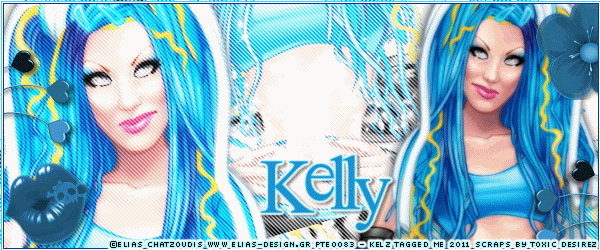
Labels:Tutorials Forum Set | 0
comments
Another Award!
12:11 PM
| Posted by
Kelly















