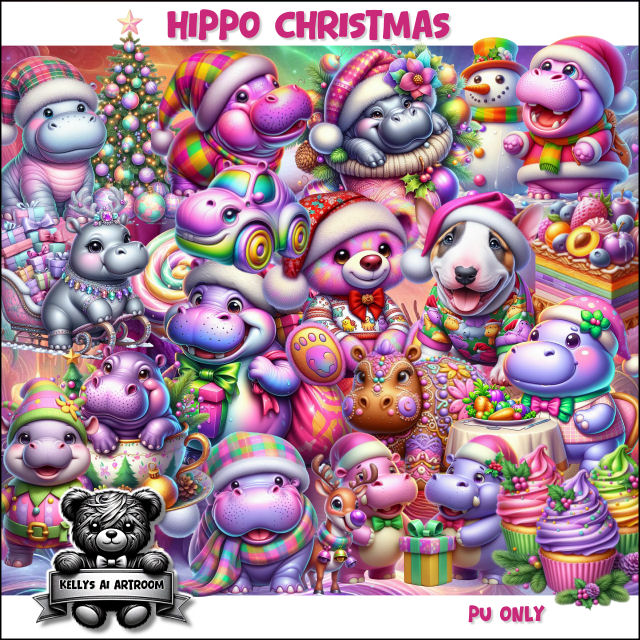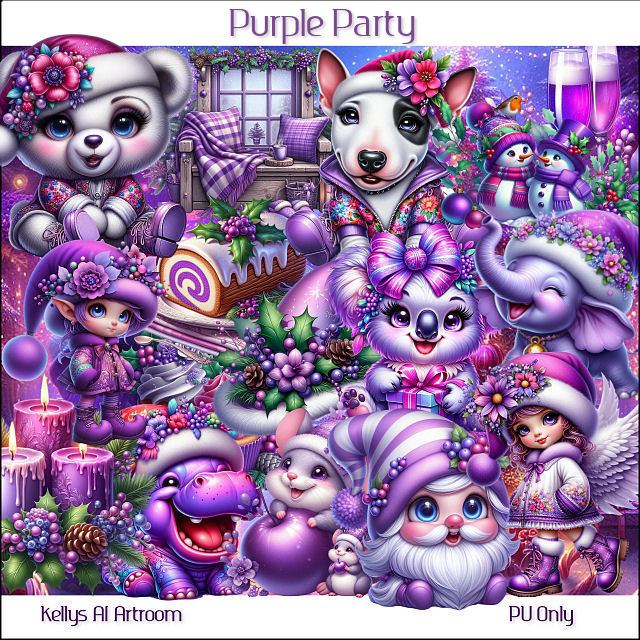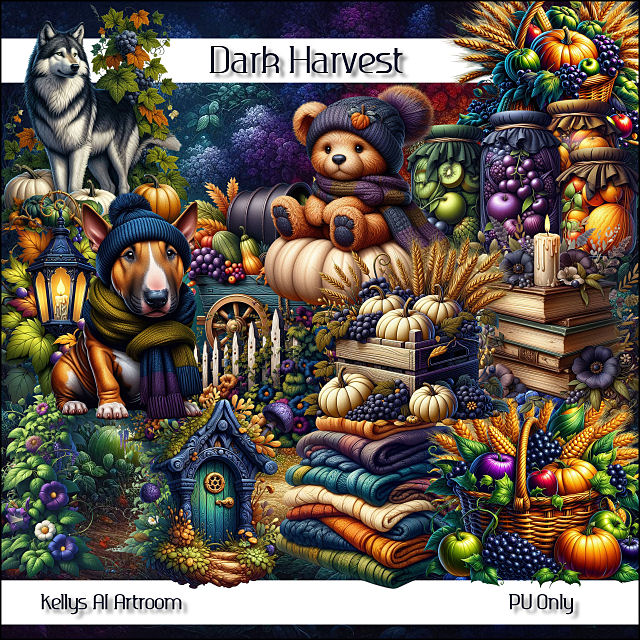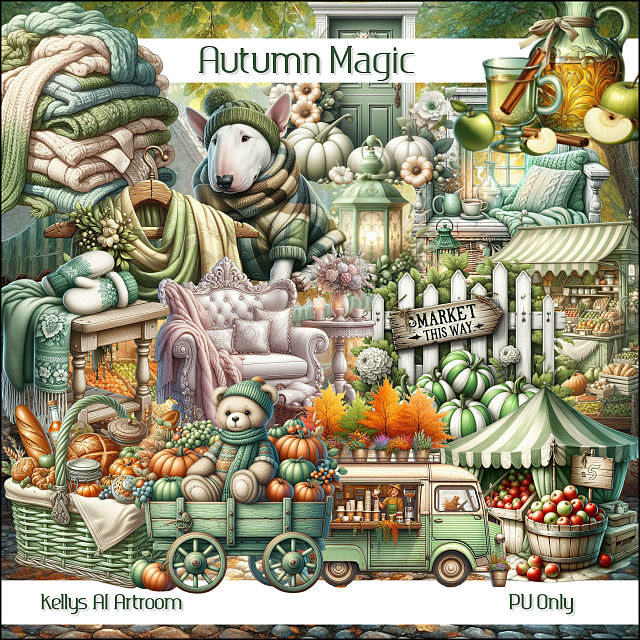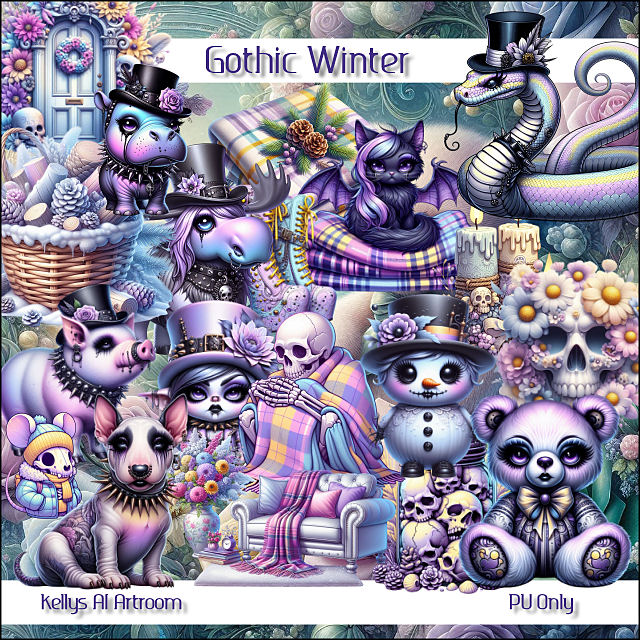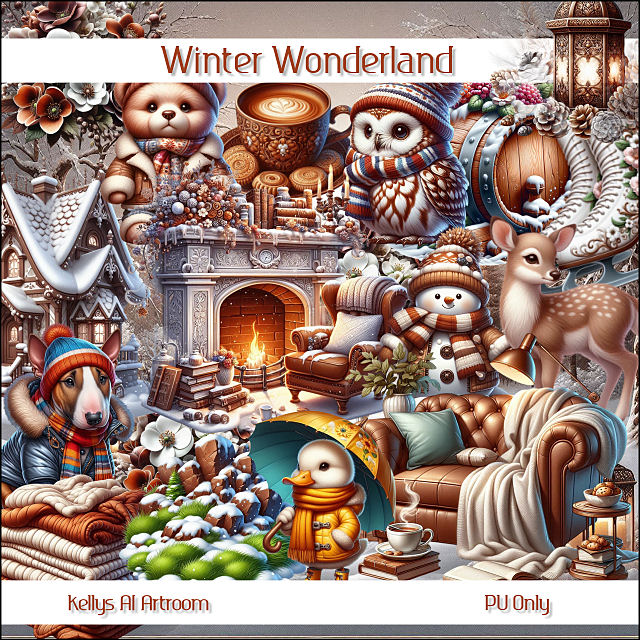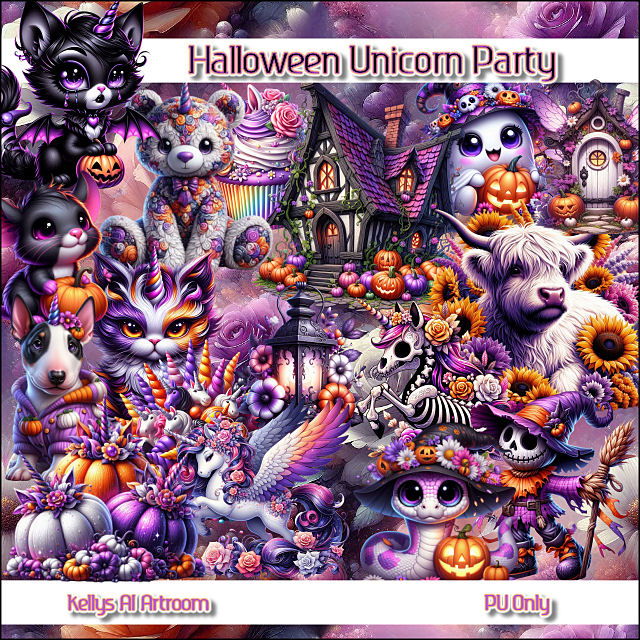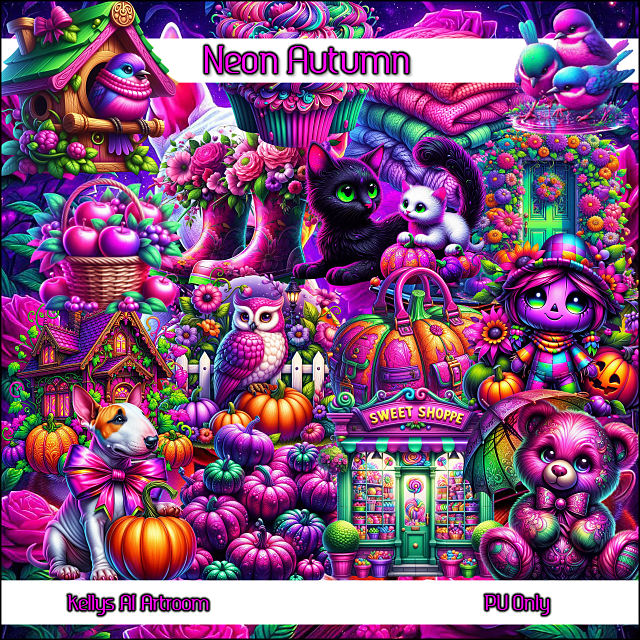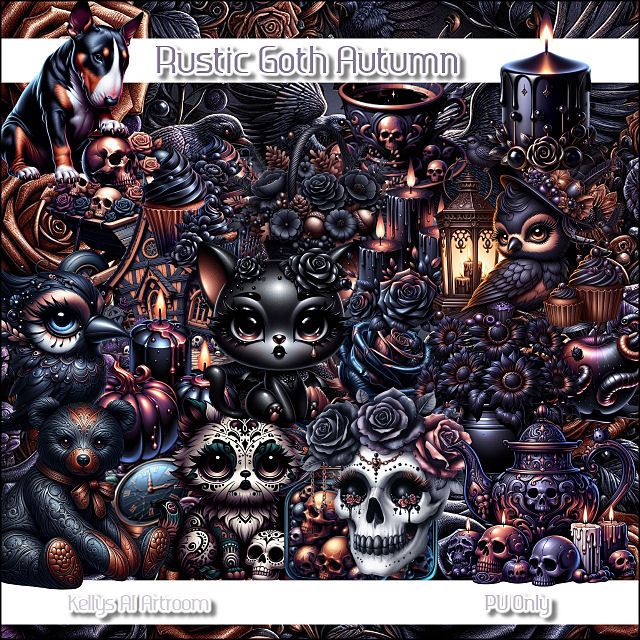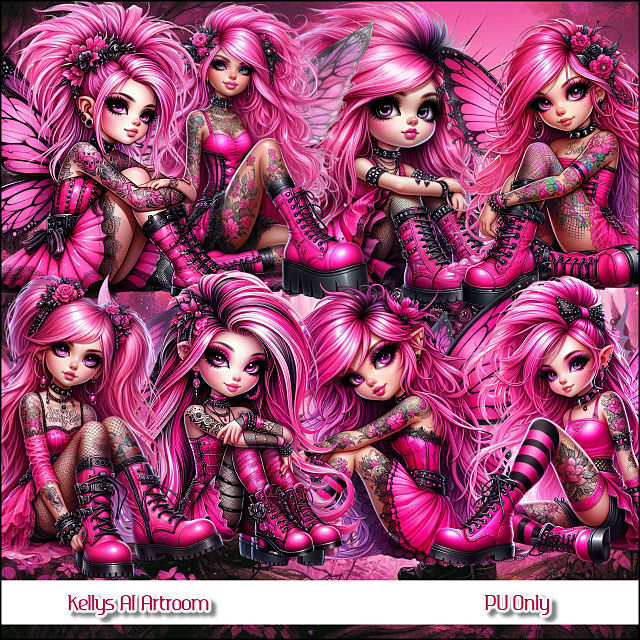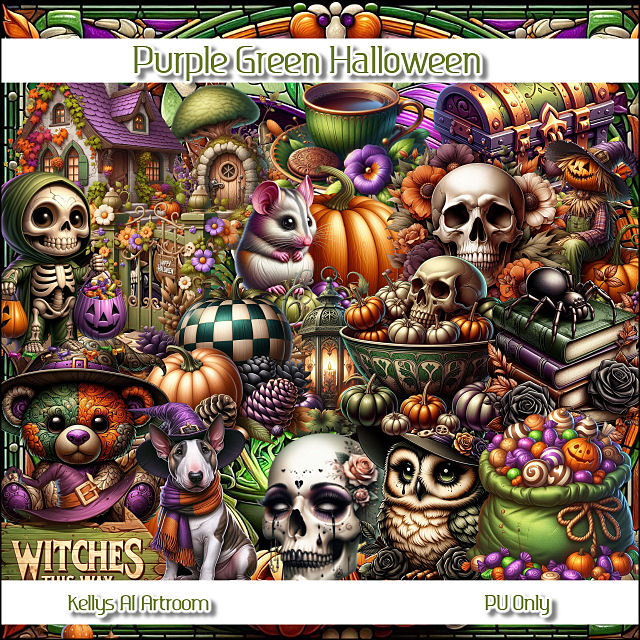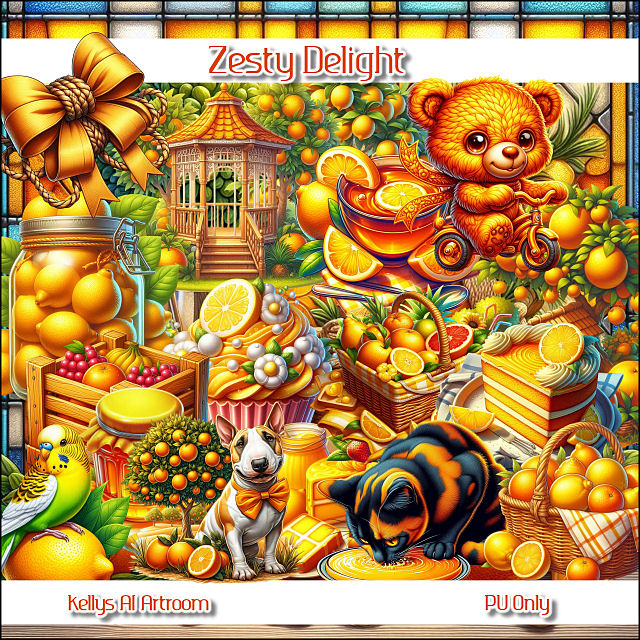31 December 2025
Soft and Sweet
11:07 AM
| Posted by
Kelly

Labels:AI Kits | 9
comments
29 December 2025
Blog Makeover!
10:47 AM
| Posted by
Kelly
How awesome is my blog makeover! Thanks go to my friend Tammy/TK Dezigns. I'm sure you know Tammy, but if you don't, please check out her gorgeous kits HERE


Labels:Message | 3
comments
24 December 2025
Labels:AI Kits,New Years | 12
comments
21 December 2025
Cherry Pie
11:08 AM
| Posted by
Kelly
Labels:AI Kits | 4
comments
18 December 2025
Citrus Christmas
2:48 PM
| Posted by
Kelly
Labels:AI Kits,Christmas | 4
comments
Hippo Christmas
11:03 AM
| Posted by
Kelly
Labels:AI Kits,Christmas | 3
comments
11 December 2025
Purple Party
10:47 AM
| Posted by
Kelly
Labels:AI Kits,Christmas | 5
comments
09 December 2025
Crazy Christmas
6:00 PM
| Posted by
Kelly
Labels:AI Kits,Christmas | 6
comments
01 December 2025
Nope not christmas!
1:57 PM
| Posted by
Kelly
Labels:AI Kits,Christmas | 5
comments
Santa wears Blue too!
1:52 PM
| Posted by
Kelly
Labels:AI Kits,Christmas | 6
comments
27 November 2025
Dark Harvest
6:11 PM
| Posted by
Kelly
Labels:AI Kits,Autumn | 12
comments
Autumn Magic
6:00 PM
| Posted by
Kelly
Labels:AI Kits,Autumn | 5
comments
22 November 2025
Some Mediafire errors
4:08 PM
| Posted by
Kelly
Perhaps even a screenshot?
Maybe try a different browser first too?
I'm hoping we can sort this so I don't have to do 2 uploads :)
Thanks xx


21 November 2025
Purple Punk Fairies
3:39 PM
| Posted by
Kelly
Labels:AI Kits | 4
comments
19 November 2025
Gothic Winter
3:15 PM
| Posted by
Kelly
Labels:AI Kits,Gothic,Winter | 5
comments
17 November 2025
Winter Wonderland
9:32 AM
| Posted by
Kelly
Labels:AI Kits,Winter | 9
comments
28 October 2025
Otterly Cute
3:19 PM
| Posted by
Kelly
Labels:AI Kits | 8
comments
13 October 2025
Labels:AI Kits,Halloween | 11
comments
10 October 2025
Halloween Unicorn Party
12:07 PM
| Posted by
Kelly
Labels:AI Kits,Halloween | 13
comments
Question for you!
12:01 PM
| Posted by
Kelly
Thanks very much
xxx


08 October 2025
Neon Autumn
11:41 AM
| Posted by
Kelly
Labels:AI Kits,Autumn | 3
comments
01 October 2025
Labels:AI Kits,BCA | 5
comments
24 September 2025
Rustic Goth Autumn
11:53 AM
| Posted by
Kelly
Labels:AI Kits,Autumn | 7
comments
14 September 2025
Pink Punk Fairies
3:48 PM
| Posted by
Kelly
Labels:AI Kits | 8
comments
11 September 2025
Autumn in Pinks
11:29 AM
| Posted by
Kelly
Labels:AI Kits,Autumn | 11
comments
09 September 2025
Purple Green Halloween
12:34 PM
| Posted by
Kelly
Labels:AI Kits,Halloween | 7
comments
01 September 2025
Pumpkins and Pansies
12:27 PM
| Posted by
Kelly
Labels:AI Kits,Autumn | 10
comments
Dainty Autumn
12:20 PM
| Posted by
Kelly


Labels:AI Kits,Autumn | 11
comments
Softly Autumn
12:03 PM
| Posted by
Kelly
Labels:AI Kits,Autumn | 10
comments
12 August 2025
Zesty Delight
2:04 PM
| Posted by
Kelly
Labels:AI Kits | 7
comments
08 August 2025
Beachy Summer with a touch of goth
10:56 AM
| Posted by
Kelly
Labels:AI Kits,Summer | 7
comments
Subscribe to:
Comments
(Atom)
CHAT
Forum I'm At!!

Search This Blog
Archives
-
►
2026
(13)
- ► 25 Jan - 1 Feb (4)
- ► 18 Jan - 25 Jan (2)
- ► 11 Jan - 18 Jan (3)
- ► 4 Jan - 11 Jan (4)
-
▼
2025
(71)
- ► 28 Sep - 5 Oct (1)
- ► 27 Jul - 3 Aug (1)
- ► 20 Jul - 27 Jul (2)
- ► 13 Jul - 20 Jul (1)
- ► 6 Jul - 13 Jul (1)
- ► 29 Jun - 6 Jul (2)
- ► 22 Jun - 29 Jun (3)
- ► 15 Jun - 22 Jun (2)
- ► 1 Jun - 8 Jun (3)
- ► 25 May - 1 Jun (1)
- ► 18 May - 25 May (2)
- ► 11 May - 18 May (1)
- ► 4 May - 11 May (1)
- ► 27 Apr - 4 May (1)
- ► 20 Apr - 27 Apr (4)
- ► 13 Apr - 20 Apr (3)
- ► 6 Apr - 13 Apr (6)
- ► 30 Mar - 6 Apr (3)
- ► 16 Mar - 23 Mar (1)
-
►
2024
(1)
- ► 28 Apr - 5 May (1)
-
►
2022
(40)
- ► 4 Dec - 11 Dec (1)
- ► 20 Nov - 27 Nov (2)
- ► 13 Nov - 20 Nov (3)
- ► 6 Nov - 13 Nov (5)
- ► 30 Oct - 6 Nov (5)
- ► 23 Oct - 30 Oct (2)
- ► 16 Oct - 23 Oct (2)
- ► 9 Oct - 16 Oct (10)
- ► 2 Oct - 9 Oct (5)
- ► 25 Sep - 2 Oct (4)
- ► 18 Sep - 25 Sep (1)
-
►
2013
(4)
- ► 2 Jun - 9 Jun (2)
- ► 19 May - 26 May (2)
-
►
2012
(38)
- ► 18 Nov - 25 Nov (2)
- ► 30 Sep - 7 Oct (4)
- ► 23 Sep - 30 Sep (12)
- ► 16 Sep - 23 Sep (8)
- ► 9 Sep - 16 Sep (1)
- ► 2 Sep - 9 Sep (3)
- ► 19 Aug - 26 Aug (1)
- ► 15 Jul - 22 Jul (1)
- ► 3 Jun - 10 Jun (1)
- ► 22 Apr - 29 Apr (2)
- ► 29 Jan - 5 Feb (1)
- ► 22 Jan - 29 Jan (2)
-
►
2011
(9)
- ► 13 Nov - 20 Nov (1)
- ► 3 Jul - 10 Jul (1)
- ► 26 Jun - 3 Jul (1)
- ► 19 Jun - 26 Jun (1)
- ► 12 Jun - 19 Jun (3)
- ► 29 May - 5 Jun (2)
-
►
2010
(21)
- ► 26 Dec - 2 Jan (3)
- ► 12 Dec - 19 Dec (1)
- ► 28 Nov - 5 Dec (1)
- ► 14 Nov - 21 Nov (2)
- ► 10 Oct - 17 Oct (1)
- ► 12 Sep - 19 Sep (1)
- ► 22 Aug - 29 Aug (1)
- ► 15 Aug - 22 Aug (3)
- ► 1 Aug - 8 Aug (2)
- ► 27 Jun - 4 Jul (6)
-
►
2009
(1)
- ► 9 Aug - 16 Aug (1)