03 August 2010
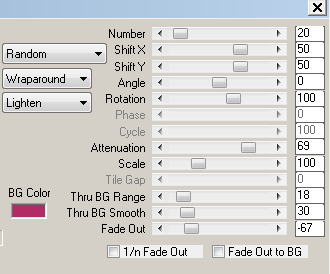 Copy & paste your tube. I placed mine to the right of the canvas. I lowered the opacity to 64 & applied Xero Porcelain on the default settings, but I changed
the blue channel to 0. Drop shadow.
Copy and paste your tube again, resize 60% and drop shadow. Apply the porcelain filter again. I moved this one behind the first tube so it looks like it's sort of lurking in the background! Let your tube speak to you and tell you where to place it!
Copy & paste your tube again if you want!
Add a new raster layer & floodfill with a gradient to suit your tube. Selections, select all, selections modify, contract by 1 delete. Selections invert. Effects
Distortion effects displacement map with these settings
Copy & paste your tube. I placed mine to the right of the canvas. I lowered the opacity to 64 & applied Xero Porcelain on the default settings, but I changed
the blue channel to 0. Drop shadow.
Copy and paste your tube again, resize 60% and drop shadow. Apply the porcelain filter again. I moved this one behind the first tube so it looks like it's sort of lurking in the background! Let your tube speak to you and tell you where to place it!
Copy & paste your tube again if you want!
Add a new raster layer & floodfill with a gradient to suit your tube. Selections, select all, selections modify, contract by 1 delete. Selections invert. Effects
Distortion effects displacement map with these settings
 Gradient Glow and Drop shadow.
Gradient Glow and Drop shadow.
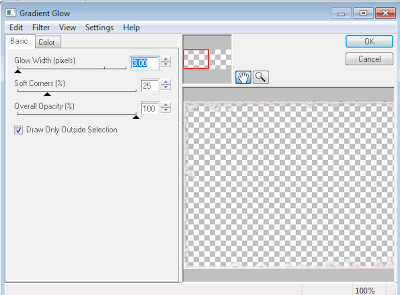 Copy merged. Open a new canvas 150 x 150 & paste your copied image. Move it around until you lilke what you see. I usually mirror the image for a slight
variation to the main tag.
Add a new raster layer & floodfill with a gradient to suit your tube. Selections, select all, selections modify, contract by 1 delete. Selections invert. Apply the same displacement map effect used on the main tag.
Add your name and copyright to tag & av & you're finished!
Mona made this sample from my tut, isn't it cool? Thanks so much Mona!
As always, click to show full size.
Copy merged. Open a new canvas 150 x 150 & paste your copied image. Move it around until you lilke what you see. I usually mirror the image for a slight
variation to the main tag.
Add a new raster layer & floodfill with a gradient to suit your tube. Selections, select all, selections modify, contract by 1 delete. Selections invert. Apply the same displacement map effect used on the main tag.
Add your name and copyright to tag & av & you're finished!
Mona made this sample from my tut, isn't it cool? Thanks so much Mona!
As always, click to show full size.
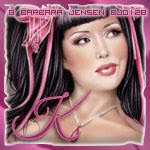

Labels:Tutorials Forum Set
Subscribe to:
Post Comments
(Atom)
CHAT
Forum I'm At!!

Search This Blog
Categories
Archives
-
►
2025
(41)
- ► 10 Aug - 17 Aug (1)
- ► 3 Aug - 10 Aug (2)
- ► 27 Jul - 3 Aug (1)
- ► 20 Jul - 27 Jul (2)
- ► 13 Jul - 20 Jul (1)
- ► 6 Jul - 13 Jul (1)
- ► 29 Jun - 6 Jul (2)
- ► 22 Jun - 29 Jun (3)
- ► 15 Jun - 22 Jun (2)
- ► 1 Jun - 8 Jun (3)
- ► 25 May - 1 Jun (1)
- ► 18 May - 25 May (2)
- ► 11 May - 18 May (1)
- ► 4 May - 11 May (1)
- ► 27 Apr - 4 May (1)
- ► 20 Apr - 27 Apr (4)
- ► 13 Apr - 20 Apr (3)
- ► 6 Apr - 13 Apr (6)
- ► 30 Mar - 6 Apr (3)
- ► 16 Mar - 23 Mar (1)
-
►
2024
(1)
- ► 28 Apr - 5 May (1)
-
►
2022
(40)
- ► 4 Dec - 11 Dec (1)
- ► 20 Nov - 27 Nov (2)
- ► 13 Nov - 20 Nov (3)
- ► 6 Nov - 13 Nov (5)
- ► 30 Oct - 6 Nov (5)
- ► 23 Oct - 30 Oct (2)
- ► 16 Oct - 23 Oct (2)
- ► 9 Oct - 16 Oct (10)
- ► 2 Oct - 9 Oct (5)
- ► 25 Sep - 2 Oct (4)
- ► 18 Sep - 25 Sep (1)
-
►
2013
(4)
- ► 2 Jun - 9 Jun (2)
- ► 19 May - 26 May (2)
-
►
2012
(38)
- ► 18 Nov - 25 Nov (2)
- ► 30 Sep - 7 Oct (4)
- ► 23 Sep - 30 Sep (12)
- ► 16 Sep - 23 Sep (8)
- ► 9 Sep - 16 Sep (1)
- ► 2 Sep - 9 Sep (3)
- ► 19 Aug - 26 Aug (1)
- ► 15 Jul - 22 Jul (1)
- ► 3 Jun - 10 Jun (1)
- ► 22 Apr - 29 Apr (2)
- ► 29 Jan - 5 Feb (1)
- ► 22 Jan - 29 Jan (2)
-
►
2011
(9)
- ► 13 Nov - 20 Nov (1)
- ► 3 Jul - 10 Jul (1)
- ► 26 Jun - 3 Jul (1)
- ► 19 Jun - 26 Jun (1)
- ► 12 Jun - 19 Jun (3)
- ► 29 May - 5 Jun (2)
-
▼
2010
(21)
- ► 26 Dec - 2 Jan (3)
- ► 12 Dec - 19 Dec (1)
- ► 28 Nov - 5 Dec (1)
- ► 14 Nov - 21 Nov (2)
- ► 10 Oct - 17 Oct (1)
- ► 12 Sep - 19 Sep (1)
- ► 22 Aug - 29 Aug (1)
- ► 15 Aug - 22 Aug (3)
- ► 27 Jun - 4 Jul (6)
-
►
2009
(1)
- ► 9 Aug - 16 Aug (1)
Contributors
- Kelly
- Hello and welcome to my blog! I have been in the psp world for over 20 years. I've recently started making AI kits and I'm loving it. I hope you'll find something you like here.
































This is lovely Kelly, I made one and it's in your mailbox ;o)
ReplyDeleteAwesome hun, tytytytytty
ReplyDelete